 Pacemaker app
Pacemaker app
- by Crooksy05
- 2021-03-10 14:05:24
- General Posting
- 1067 views
- 5 comments
Hi guys I live in the uk and I've had my pacemaker in for 10 months now, I was given a Medtronic monitor to place at the side of my bed but I was just wondering if any of you guys have the app on your phone instead. If so how do you get the app and what kind of information does it show.
Many thanks
5 Comments
Medtronic App
by Gemita - 2021-03-10 15:29:40
Crooksy05,
ar_vin and Sisterwash65 have given good information already. I am also in the UK with a fairly old Medtronic MyCare Link phone monitor, so haven't yet tried to set up the phone app.
I was told when I was last seen by my pacemaker team that the phone app may need programming in when I next visit them to ensure that it works properly with my old unit. All I can say is try to set it up with the information you have been provided and if it doesn't work, take it with you to your next appointment to have it linked up to your pacemaker. That way you will know if it is fully functional. I have a Medtronic Ensura DR SureScan
Good luck
by TLee - 2021-03-11 12:01:30
I was given so little information about transmission it is ridiculous. I was told that I could set up something on my phone, and that someone woud call. It did not seem to work, whether because of my non-existant technical knowledge, the type of phone (blue tooth version??) that I have, or the fact that I was never sure exacty WHAT it should do, I don't know. The customer service people (this is for Medtronic) just kept telling me it "should work", and that I didn't need to do anything at all--but, what was it doing & how woud I know? Hmmm. I went for my wound check appointment, and the nurse asked me to send a transmission--I said, "How?". She tried on my phone & also could not figure out why it didn't work. She suggested the bedside unit. OK, I have it, the light is on, a transmission did actually reach their office the day I set it up, but I have no idea what else I am supposed to do, if anything. Do I physically do something to send transmissions? If so, how will I know it is time to do so? Right now it might as well be a rock that takes up space on my shelf, unless it is a magic rock that functions without human intervention. I have an appointment coming up soon, and maybe then I will get some pointers. I know I may have something to say about the utter lack of education on something that is now a part of my body.
TLee
by Gemita - 2021-03-11 15:00:50
A very poor account of the care you should expect to receive! I can only suggest that for the moment, no transmission is expected from you because you are still being seen in person, in clinic where they can adjust settings if needed and check for any serious events.
When you next see your technicians and EP please ask how frequently you should send in transmissions and ask for the specific dates when they expect you to transmit the data. Some are sending quarterly, six monthly, annually and some patients who require daily monitoring are having their transmissions automatically downloaded and sent each night. This is what happened to me initially. I didn't do anything, it was automatic. If I needed to transmit something immediately (say I was worried about an arrhythmia episode) I would press my transmit button on my monitor and place my patient assistant wand over my device and the monitor would flash and send the pacemaker data to my clinic (via the Medtronic website).
Number of transmissions will depend on your condition, whether your clinic has set up your monitor to transmit nightly or for you to transmit periodically as I mentioned above, but yes something clearly has to be set up by your clinic for any of this to work. But I agree, a very poor start for you.
Remote Monitor Instructions
by Marybird - 2021-03-11 17:07:48
It amazes me how many accounts I've read of poor to no instructions for remote monitoring, either along with a monitor someone has been handed when they're discharged from the hospital, or informed they will be expected to use a phone app available for that monitoring.
I got no instructions for my monitor either after my pacemaker implant in June 2019. I have a St. Jude Assurity MRI dual chamber and the monitor is a tabletop Merlin@Home remote monitor. The St. Jude tech apparently paired it with my pacemaker and set it up before the surgery, and they just handed it to me, with no instructions at all. They'd even taken the "Quick-Start" instructions off the box, maybe as a way of indicating I didn't need to do anything, but I sure was confused, being new to all this stuff. I knew set-up was minimal ( read the instructions online) but didn't know if all I had to do was plug the thing in, or I needed to run it through a pairing and transmission cycle, my husband ( who became an instant expert at all things pacemaker when I got the news I was getting one, LOL) and I disagreed about what needed to be done, so I ended up calling the St. Jude 800 number displayed on the monitor, and the customer service person there told me I was all set up, ready to go, but she took me through a transmission cycle so I could see what happens then.
I recall my EP telling me that traditionally ( in the olden days) a patient would receive a transmitter and the pairing would be done in the office, along with instructions for transmissions as needed, this would be done typically at a 5-6 week post op visit. He said though, that the pacer company reps started stocking the hospitals with pacemakers and transmitters and patients would get the transmitters at the time of implant. I'm thinking this may be where detailed instructions to patients went the way of the dodo bird, especially with remote wi-fi monitors that require little if any interaction with the patient. Just a thought, anyway.
My daughter had her pacer replaced ( Medtronic Azure dual chamber) last summer, and there was some confusion about whether her transmitter would be the phone app, or the Medtronic wireless transmitter. She got the latter, at the 1 week wound check at the office, and she set it up herself when she got home. She followed the instructions on the box- fortunately they hadn't torn off those instructions like they did in my case.
Even with the reassurance I got that my transmitter was working well, I had no idea when it sent transmissions, or did anything other than collect dust on my nightstand. I guess they operate on the "no news is good news" principle in that if the power light is on, none of the applicable icons are lit, all is well. If you have a remote wireless transmitter, you don't have to do anything else, it's all done automatically at the schedule set up by your doctor. You could ask your doctor/pacer clinic how often and when your transmissions are scheduled, and who reviews those reports- they should be able to give you that information.
I had no clue when my transmissions were scheduled, or exactly who was looking at the reports. I had asked the pacer tech during an in office visit how often my remote pacer reports were transmitted, and he said it was every 3 months, but gave me no other details, so I still had no idea when these were transmitted.
This changed last summer when I got a letter from a remote cardiac monitoring company stating that "my doctor at the (..name of cardiac practice) was partnering with them to monitor my remote pacemaker reports at home". The letter showed instructions and numbers to call with monitoring or scheduling questions, so I called and got the dates of my monitoring transmissions- every 3 months- so now I know when they are. Apparently this company works with the pacemaker/transmitter manufacturer to get the info from their websites ( where the transmission info goes), does the interpretation of the data and sends the doctor/clinic a complete report. They also told me they contact a patient directly in the event a scheduled transmission does not occur, or for some other reason they need a manual transmission by the patient.
I've learned that this type of transmission monitoring by a cardiac monitoring company other than the manufacturer or the clinic is common here in cardiac practices where cardiologists other than EPs ( and maybe even them in some cases) are managing patients with implanted cardiac devices. I think perhaps the practice I go to made the decision to have a company monitor those transmitted reports when they lost several EPs, and at least in my case ( and many others I'm sure) had the interventional cardiologist I'd seen prior to the EP assume management of my pacemaker and arrhythmias.
Must say they've done a good job, though. I've been contacted twice by the cardiologists's office in the last few months, with instructions to increase medication to control the tachycardia they've seen on the reports. A visit to the cardiologist ( actually his PA) confirmed what they have seen on the reports is scattered short runs of a-fib, and assurance that they would be monitoring those reports, adjusting the medication and managing things ( and my blood pressure) on an ongoing basis.
I'm not sure how Medtronic's customer service these days compares with Abbott/St. Jude's, I've found the latter very responsive to questions I have had. I'm under the impression that Medtronics' responses take somewhat longer, more effort on the part of the customer to get a good response ( impression from my daughter's efforts to troubleshoot her old pacemaker monitor, ask questions about the new one). In any case, you should be able to ask questions about whether or not they received a transmission, or any questions you may have about the operation of your monitor under normal conditions, troubleshooting. You might need to ask your doctor/clinic about scheduling details of your transmitter reports, and certainly any questions related to the content of the reports or your health should go to them too.
So TLee, you shouldn't have to do anything at all, with a remote wireless monitor, everything is set up so the transmissions go automatically. The only instructions they give is that you be within around 6-10 feet of your monitor when a transmission is occurring, but those generally occur in the wee hours of the morning so you're likely next to the monitor sleeping in any case. In the event it doesn't occur at the scheduled time ( as in, if you decided to make a nocturnal trip to the bathroom right when a transmission was to occur), they're programmed to complete the transmission as soon as possible when you are within range of the transmitter. So it all goes automatically, though like you I'd be curious as to when this happens, what happens if there is a problem. This information can be clarified by your doctor/pacer clinic.
You know you're wired when...
You have a maintenance schedule just like your car.
Member Quotes
This is my second Christmas with my pacemaker and I am so happy to be with my family.


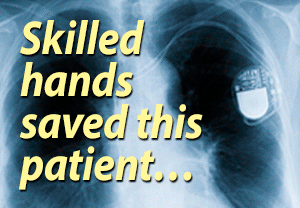

Medtronic app
by Sisterwash65 - 2021-03-10 15:01:42
I have the MyCareLink app on my phone for my Medtronic Azure dual chamber PM. I was given a manual and contact information by the Medtronic rep the next day after my implant. At any rate I contacted Medtronic and ( along with my daughters help ) got it installed.
The app has the following main tabs:
My Heart Device- tells model, date of implant, serial numbers etc.
My transmissions - dates of sent transmissions and date of next transmission ( I think these are pre- programmed for every 3 months)
My Vitals Tracking - to put in your BP numbers, etc. I don't use this.
My Symptom Journal - If you're having problems you can put this info in here.
Physical Activity - The one I check daily ! At a glance it tells you amount of time spent being active. Not steps, walking etc. Just moving ! It shows 3 tabs. One is daily, one is weekly and one is a monthly average. It also shows you a weekly graph of your activity.
Education - gives basic info about monitoring
My Clinic - has the name and address of your local clinic.
Also, every time you open the app, a line goes across the top of your screen that says, " Active" Last communication between your heart device and the app, along with the date and time.
I like the app and it seems much simpler to me than a bedside monitor. I would recommend it.