 Medtronic Smartphone App
Medtronic Smartphone App
- by PandaCub
- 2020-07-25 03:40:35
- General Posting
- 907 views
- 4 comments
I see there's an app available for Medtronic devices. It seems to have mixed reviews and I get the impression it's not looked on favourably by the medics here in the UK. Has anyone tried it? Could be handy whilst sauntering round the globe.
Not that there's much globe trekking going on now.
4 Comments
Thank you Theknotguy and PandaCub
by Gemita - 2020-07-25 10:04:44
I certainly won't bother downloading the App from the Apple Store. It doesn't have good reviews anyway and is prone to "freezing" apparently. We need something more reliable and I will continue to use My Care Link whenever I can.
Medtronic Reader-Transmitter
by Marybird - 2020-07-25 10:57:18
I'm wondering if my daughter has one of those faulty Medtronic readers/ transmitter. She has had a Medtronics pacemaker since 2012 and got an updated reader/transmitter about 3 or so years ago when she changed cardiologists. She sees her EP every 6 months so hasn't used the transmitter much, but she's now reaching the end of service date for this pacemaker. She tried to send a transmission to her EP/clinic a few weeks ago, and it didn't work. She had exactly the same problems that Knotguy described, including the response from Medtronics, though she didn't follow through after that. She has an appointment with her EP next week, and most likely will have her pacer generator replaced within a month or so, so she decided to play it by ear.
My sister also has a Medtronic pacemaker and uses the MyCareLink mobile app (think her phone is a Samsung, so an Android app) on her phone to upload pacer information and transmission. The only issue she's mentioned is being notified by her clinic to reactivate the app. one time. She says the app had been turned off, but she didn't do it so was unaware that it was not on. The explanation for this is a feature on mobile phones that turn off apps periodically that are deemed "not necessary" as a power-saving measure. Now my sister checks periodically to make sure the app is turned on. She likes it otherwise.
I'm imagining my daughter's next pacemaker will be a blue-tooth enabled device that uses the MyCareLink app.
Thanks for the Tip, Ar_Vin
by Marybird - 2020-07-26 14:35:11
About the Medtronic pacer apps. I know my sister is happy with her MyCareLink app, don't know what model pacemaker she has other than it's a dual chamber (she has sick sinus syndrome, and afib).
I'm thinking my daughter, who will be getting her pacemaker generator replaced within a couple months, will probably be getting a new Medtronic (her current pacemaker is a Medtronic) and I expect that will be monitored using a MyCareLink app. She has a Samsung 8, (I think), so she can be on the lookout to get the right app for that phone.
She's young so is a lot more technologically saavy about such things than her aunt is, LOL.
You know you're wired when...
You are always wired and full of energy.
Member Quotes
I'm a runner, mountain climber, kayaker, snow skier, bicycler and scuba diver. The only activity among those that I'm not yet cleared to do is scuba diving, and when I am cleared, I'll be limited to diving to 50 feet.



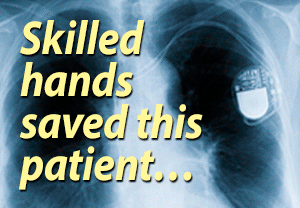
It's a bust
by Theknotguy - 2020-07-25 09:22:57
I had the Medtronic phone app. Also had a "reader" that you would put over your pacemaker so it could read your pacemaker settings.
Worked fine for about two years. Then was using it one day when I got the loud error noise. Tried several times, same problem. Didn't think I did anything wrong as the reader was in the hall closet when not being used and only taken out to do the reading session. Changed batteries and still the same problem.
Called EP's office. They told me they knew nothing about the units call Medtronic. Called Medtronic. They sent me out a new reader. (Turned out it was a reader someone else had turned in.) Didn't work either. Tried several times to talk to someone at Medtronic with no success. Got e-mails and text messages. No help. Finally the conversation degraded to, "You're doing something wrong and it's your fault." So I sent both readers back to Medtronic as they had a stern warning on the units that, if you kept them, some very large and nasty people would show up at your door and cause major hurt.
I think a third party entity developed the readers and when they started to go bad the third party entity bailed out on Medtronic's and left them with a bunch of bad readers and no way to fix them. And, of course, you're talking with people on the front telephone lines who are only accustomed to saying, "Call your EP with that question." So it was a bust all the way around. And, of course, due to American corporate social rules, no one can really tell you what's going on.
I was getting notices from my EP's office to do a remote reading session and finally had to stop in the office and go nose to nose with someone to get them to finally understand my remote reader wasn't working and I didn't have it any more. Since my EP's office isn't that far away I stop in when I need a reading. It's inconvenient but I'm sure I get an accurate pacemaker reading. I think the new bedside units they're using now are much more reliable - at least I hope so.
So my recommendation is to not bother with trying to get one of the units unless you like weeks of frustration. I don't care what a public relations person says at Medtronic about how great it is.