 Timed Out...again !
Timed Out...again !
- by Tattoo Man
- 2012-11-13 02:11:12
- General Posting
- 899 views
- 6 comments
Hi all. I had written a longish reply to Mantarie's question re Angiogram. So I press 'Send' and nothing happens. Next I scroll back up and see that I have been Timed Out so no Comment was recorded. This has happened a few times before and Mrs Tattoo Man has to contend with me Ranting and using language that Paul Simon sang was "Not heard in the Bible"
Any tips..?...do I scroll up and re-enter ? and will my text have already been deleted ?
PC's have a 'Draft', default recording so that text is not lost.
For the sake of Mrs TM's sensibilities, you help would be appreciated !
Tattoo Man....still steaming a bit !!
6 Comments
Temp
by ReWired - 2012-11-13 02:11:46
Does this happen on most sites? I have seen it try to post when too many temp files are on a computer!
Use CCleaner to clean temp files. make sure that you unselect the items you dont want cleaned
Second, I only use Google Chrome for internet. IE is slow and has issues.
Just an Idea if you have not thought of that, seen so many time that you cannot paste with so many temp files, computer and Browser.
Senor Tattoo es un Poco Loco ?
by Tattoo Man - 2012-11-13 04:11:44
Thanks Guys...your advice sounds very impressive...but, sadly ..lost on Old TM.
After Cardiac surgery in '07 I vowed to learn a bit of Computering.
To know how little I knew...I drew a picture of 'the big box' and with an arrow pointed to THE BIG BLUE BUTTON with a note saying 'Press'
I'm not a whole long way further on , Dear Friends,..
It may come as no surprise to you then to know that my very first ever E-Mail was to my Computer Superbrain Brother...George..it went like this...
" Hi GEatge IM hinkin of canCellinG my subScriptioN copu of Luddites Weekly, bUt nyt soom"
So PM Buddies ..you have your work cut out for you.
TM...thankKK s for your patieN ce
Easy answer
by ElectricFrank - 2012-11-13 11:11:31
This only works on a PC, but there is a similar method on a MAC.
When you are done composing your answer and before attempting to send it hold down the key and press the letter A. This will select everything in the response box. Hold down the key and press the letter C to copy the selected material. (This copies it to the clipboard).
Now go ahead and try sending the response. If it fails, log out of the site and then back in. Navigate to the original message and open the box to Add comment.
You will need to type the Title manually.
Click inside the box like you were going to type the answer, but instead hold down the key and press the letter V.
Viola, your answer is back and can be sent.
This also works with Private Messages. It is standard procedure with me except for short notes.
frank
My windows frozen
by TickTock-UK - 2012-11-14 12:11:20
Hi TM,
My sister sent me an urgent text message first thing on this frosty morning...."My windows frozen"......"I sent a message back "Pour some warm water over it then"......10 minutes later I got another urgent text "The whole PC is not flipping working now!!!"
You think you have problems!!!
Len-Ticktock-UK
Thanks Guys
by Tattoo Man - 2012-11-15 11:11:00
Thanks for your advice my PM Pals
I shall do a bit of experimenting
Best Wishes TM
You know you're wired when...
Airport security welcomes you.
Member Quotes
I am very happy with mine. I am in the best shape of my life. I lift weights, compete, bike, golf and swim.


.png)
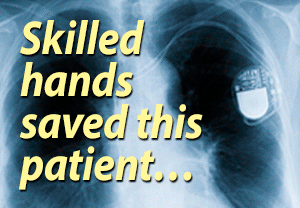

back
by Tracey_E - 2012-11-13 02:11:02
If I write a long reply, I try to remember to copy it to my clipboard before posting just in case, but the back button usually works. Hit back, make sure the comments are still there, log in again, post. Sometimes the spam filter has changed so I have to post yet a third time, but that's still faster (and less cussing) than redoing the post ;)