 Merlin@Home
Merlin@Home
- by sunblock
- 2015-06-20 10:06:31
- General Posting
- 1269 views
- 3 comments
If there is anyone out there that has their Merlin@Home outfitted with the USB adapter and router to send the data via the internet could you please reply with the manufacturer (probably Ralink Buffalo) and most important, the model number of the adapter.
Thank you very much. It is very very important.
sunblock
3 Comments
almost buying one myself
by scott02467 - 2015-06-21 11:06:32
I am to call tomorrow to Integron to inquire about buying either the cellular USB add-on (which I don't want to pay that much for for three years) or the ethernet USB one (which altho steep is better in the long run). I have already tried to ask what the mechanics are: e.g. the cellular adaptor just routes the call to the programmed 1-800 number the landline RJ11 jack uses anyway, but how does the ethernet adaptor get told which www internet address to use? That's what I am pursuing tomorrow. Btw, so far I've only been told there is a USB ethernet adaptor which you connect into your home router, not that you buy any separate device/router. I'll post back if I learn more tomorrow.
Merlin@Home
by nickp - 2016-11-14 15:46:31
If you're still looking for this info, my cardiologist is providing a SJM EX1150 monitor. The instructions tell me to plug in a TP-link TL-WN721IN USB wireless network adapter and a TP-Link 150mps Wireless Access Point, attached by CAT5 to a router. I plugged the wireless adapter into my laptop with the access point on, and it looks like it's broadcasting an SSID of MAP043. There must be some magic in the network adapter, because I can't see this SSID on my laptop's built-in Adapter.
I would prefer the EX1150 connect directly into my existing WiFi network so I won't have to use the wireless access point. I suspect the EX1150 is firmwired to find MAP043 and connect there. If you find out how to hack the EX1150 so I can o this, please post. Thanks!!
You know you're wired when...
You play MP3 files on your pacer.
Member Quotes
Hi, I am 47 and have had a pacemaker for 7 months and Im doing great with it.

.png)

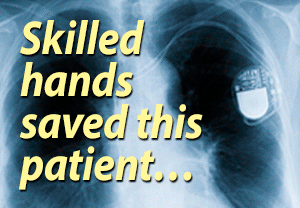

Merlin@Home internet
by sunblock - 2015-06-21 06:06:49
I assume that the Merlin has the www url built in the software. In order to get on line to the internet you have to have a wifi USB adapter to plug into the Merlin. In addition, the wifi USB adapter has to communicate with something that is connected to the internet. That would be a wifi router, so you would need those two devices.
Although most internet users have a wifi router, they built in the drivers for a particular wifi USB adapter (in the Merlin) coupled with a specifically set up small wifi router. This is probably to make it the least amount of trouble to get it working rather than having to go through the security coding on your existing router. There is no keyboard on the Merlin so you can't put in the security code for the wifi.
The last I heard the wifi USB adapter and the accompanying matching router sells for $450.00 but a similar adapter and similar router sells at most stores for less than $75 total.
I'm trying to find a way to use a generic type of wifi USB router that will work with existing normal routers hence trying to find out the make and model of the one they are selling. I can research the specifications from there and find a matching adapter that uses the same drivers and can self load the security code. With that done it's a go for the internet for a lot of Merlin users. Also, you would only need the wifi USB adapter and they sell for between $10-$25.
I've tried several adapters so far and also going through VOIP with RingTo and Google Voice connections. No go so far. Changing to G.711 rather than T.38 fax might work if they are using a modified fax somehow that normally goes through voice phone lines but most fax setups will automatically switch to G.711 if needed.
Anyway, I'm having fun working it out. Just need the make and model of the adapter used now.
Thanks for the response.
Sunblock