 Laptop Computers
Laptop Computers
- by DD
- 2008-03-17 07:03:23
- Complications
- 10291 views
- 4 comments
I was reading an old message last night about Toshiba laptop wireless computers. The lady said her regular computer didnt bother her but her husbands wireless laptop bothered her pacemaker. She also said it was in the Toshiba manual that warned about this. Especially the Bluetooth wireless.I called Toshiba today and asked about interference with my pacemaker although I have had no problems. He said that he could find nothing that would indicate there might be a problem with pacemakers. The voltage flying through the air is supposed to be less than a cell phone.I have also called Biotronic and asked my rep and he said computers are ok . I am 100% pacemaker dependent so I dont want to mess anything up. Has anybody got any info on this? Thanks DD
4 Comments
my experience
by jessie - 2008-03-17 10:03:21
i am on a new toshiba wireless computer now for a few weeks. it is a laptop and i have had no problems at all jessie
Computers
by hotform - 2008-03-18 01:03:32
I fix a lot of computers as a side hobby and I have never had a problem. That is the first time I have every seen anything printed like that for a laptop.
I think in 99.9999% of the cases when they print something like that they are simply doing so to cover their butts from a potential lawsuit. In other words maybe someone dies and the autopsy reveals that something went wrong with the pacer. So the person was on a laptop at the time and the family sues the laptop manufacturer for the death when in reality it was a defect in the pacer or leads themselves. When the lawsuit gets to a judge it is dismissed because the laptop manufacturer points to page 12 and says "see we warned them"
Just like Biotronic, if you called Medtronic or any of the other manufacturers and asked them the same question it is a safe bet that you would find out that laptops are OK.
Like I have been saying for a few days, and I know some people have been less than thrilled with me, lighten up and quit being afraid of everything electronic. I have worked with high voltage, high frequency induction units for a living and they put out a huge alternating magnetic field that has never bothered my pacer. If I showed you how one worked, how much power and magnetism one puts out, enough to heat a piece of steel up to 2000 degrees in seconds, it would make most people who worry about laptops and cell phones faint.
I have only found one thing that has bothered my pacer. The hand grip heart rate monitor on my stationary bike. It is low voltage, sends a signal up your arms and across your heart to get a reading. My pacer did not like that and sped right up. Took two hours to get it back down. So if anyone is having trouble with a treadmill or stationary bike and they think it is the motor or electronics on the machine, most likely it is not. It is probably the hand grip heart rate monitor. Oh and I did check with Medtronic after this happened to me, and I was right, that is what screwed up my pacer. Rick
I Posted the original comment
by NH - 2008-03-18 12:03:23
I posted the original comment about the Toshiba laptop computer. I got it directly from the
TOSHIBA INSTRUCTION MANUAL FOR SAFETY AND COMFORT
PAGE 12
"Turn WiFi, Bluetooth, and Wireless WAN functionalities off when near a person who may have a cardiac pacemaker implant or other medical electric device. Radio waves may affect pacemaker or medical device operation, possibly resulting in serious injury. Follow the instruction of your medical device when using any WiFi or Bluetooth or Wireless WAN functionality."
I copied the above from the manual. My husband saw this and showed it to me. I don't have a lot of PM knowledge and I am always careful where my PM is concerned.
I can use his laptop to look at something, but I don't stay on it for long or get too close. If I put some distance between it and me, it is much better. Also, he has what is called a "chiller" that goes under the battery to keep it cool during operation. I can't get it near me when the chiller is going. Maybe just me, I don't know. I am 99 percent dependant on my PM and I am doing all I can to be safe.
Just wanted to respond as I was the one who posted the comment. Maybe the Toshiba rep. you talked with had never read all the manuals. Who knows?
Take care,
NH
You know you're wired when...
You have a new body part.
Member Quotes
I had a pacemaker since 2002 and ever since then my life has been a total blessing.



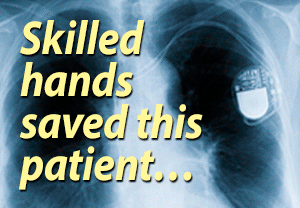
Laptop Computers
by ElectricFrank - 2008-03-17 08:03:53
DD,
I work around all sorts of wireless stuff including computers, cell phones, CB and Ham radio with no problem. Even if the wireless interfered with the pacer it wouldn't damage it and moving away would immediately restore normal operation. If you have any question about it try being near the laptop with someone available to turn it off if you feel affected. That's what I do around any new device.
By the way not only does a cell phone put out more energy than computer wireless, being near a police or fire vehicle when they are on the radio would be much higher even than that.
frank