 Lenovo Yoga 7i Wifi Interference
Lenovo Yoga 7i Wifi Interference
- by Lisa48
- 2024-03-21 17:53:29
- Interferences
- 509 views
- 8 comments
Hello,
I bought a Lenovo Yoga 7i laptop and the wifi interferes with my pacemaker. I feel pressure in my chest and possible slight flutter whenever I turn on the wifi. I'm going to use Ethernet when I'm at home instead. I might also look into an external wifi adapter later. I'd rather not return the laptop.
Does anyone know of an external wifi adapter that I can plug into a USB-C port that they know will not interfere?
Lisa
8 Comments
R:E: Lenovo Interference
by Lisa48 - 2024-03-21 23:47:50
Hello,
Thank you for your response.
All I can say is when I turn on that laptop, I start to feel pressure in my chest, which is the same sensation I get when I'm too close to a metal detector. I am able to use 2 other laptops in my home without this major issue. I have a variety of other wifi appliances in my home that don't cause trouble. I keep my wifi router and modem in the closet. I'm going to take the laptop back to the store and ask for a refund.
Lisa
Metal detector - what type?
by crustyg - 2024-03-22 03:58:20
Metal detector arches are pretty much sensing ferromagnetic materials, so don't detect modern 'MRI-safe' devices. Hand-held security wands use an RF field to induce a signal in material being sought and detect changes in the field - they find most/all PMs, devices.
While I entirely agree with Piglet that it's very unusual for a laptop to interfere with an implanted device, *if* you're saying that the odd chest feeling you get from a store theft-detector/hand-held security device is the same feeling you experience when you turn on this new laptop, then I would believe you. It suggests that the device is spraying RF at you - not great.
My philosophy is to listen to what folk tell me: if my training/education tells me that it cannot be true/correct then I remain sceptical but check. A couple of times in my lifetime so far this has proved invaluable: things that people told me that I *knew* could not be true turned out to be true - and I was glad I had listened and investigated.
As Mark Twain said: "It's not what you don't know that gets you in trouble. It's the things you know for sure - that ain't so!"
WiFi
by piglet22 - 2024-03-22 20:19:57
I would be surprised if two distinctly different technologies result in the same symptoms, but as I said, you can't rule anything out, however unlikely.
WiFi and metal detection are like chalk and cheese
WiFi operates at 2.4 GHz or 5.0 GHz, metal detectors typically operate at 20 kHz. That's about 6 orders of magnitude apart.
So the pacemaker is responding to not only a wide spectrum of RFI, but completely different protocols.
The Lenovo is spitting out something that the other laptops aren't.
Possibly it's faulty, but it certainly wouldn't get certification.
Maybe an ECG in the presence of the Lenovo would show up something. It really needs investigating.
Lenovo Issue
by Lisa48 - 2024-03-22 21:23:11
Today, I took the Lenovo Yoga 7i back to Best Buy for a refund. I then went to Micro Center and they told me that they sent all of their Lenovo Yogas back to the factory due to wiring problems. I bought a Dell and I'm happy with it. I'm using it right now with wifi.
I did contact Best Buy to tell them about the issue.
I thank you all for responding.
Lisa
computer issue
by new to pace.... - 2024-03-22 21:53:42
Glad to hear your problem is solved and it was not caused by your device.
new to pace
QED
by crustyg - 2024-03-23 06:28:33
I think your practical 'experiment' has shown the answer. Sherlock Holmes had a saying for this... And no, I'm not crowing or saying those four terrible words (I T Y S), but emphasising that in this life we must keep an open mind. Chalk one up to Experience.
Glad that you have resolved the issue.
CrustyG
Lisa48
by Elisabet - 2024-03-26 22:19:06
Lisa48 - if you were feeling it, it was real. And now you have a likely explanation. Too many times, people with rare medical conditions, women especially, are written off when they shouldn't be. It's happened to me more than once, including when it turned out to be lymphoma. And I'm the most "Just the facts, ma'am" kind of patient you could wish to find.
I'm glad you found an alternative!
You know you're wired when...
Microwave ovens make you spark.
Member Quotes
I live an extremely normal life now and my device does NOT hinder me in any way.

.png)

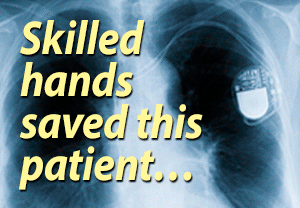

WiFi
by piglet22 - 2024-03-21 20:26:55
Hello
How do you know it's WiFi and not something else?
Everywhere you go you are exposed to WiFi or other transmissions on the same frequency.
Many pacemaker patients use WiFi without a problem.
Newer pacemakers use Bluetooth to communicate.
Out of choice mainly for efficiency, I prefer wired (Ethernet) connection to wireless, but not for any medical reason.
Yes, adaptors for USB to ethernet are readily available and you will also need a cable to plug one end into a router and the other end into the adaptor.
For what it's worth, the cable is called CAT 5e and the connector on each end of the cable is called an RJ45.
One bit of advice is to make sure to take care not to tug on the cable or connectors as you can end up with a large bill if the computer end gets damaged.
You will need to set up the wired connection in the computer settings, but usually it's done automatically.
The cable is designed to reduce RFI and EMI to a minimum so you will be able to see if it makes a difference to your symptoms.
I wound never rule anything out, but I think it's unlikely that if used normally i.e. at a reasonable distance from your device, that the laptop causes the problem.
What about being close to mobile phones? They use the same technology.
When the pacemaker communicates through Bluetooth, the data is highly encrypted, so data corruption is unlikely.
The device and any leads are also well shielded to prevent interference.
It would be useful to others if you let us know how you get on.